

The Challenge
PPPL's world-class engineers are the perfect example of T-shaped individuals with broad and deep skillsets. Their abilities can often be deployed on multiple projects. However, keeping track of over 300 engineers and their capacity can be hard for project managers if there is not a simple solution for forecasting demand.
The PPPL operations and projects teams wanted a Resource Management tool that allowed them to quickly plot out resources on their project and understand how that affected resource capacity across the organization. Moreover, the PPPL team needed to be able to map resource placeholders based on skill assignments with available people.
The Solution
To start, I worked with the Operations Director at PPPL to build a skill matrix for all of their engineers. This was a heavy lift, but a skill matrix is important because when it is set up well it can help you organize your teams easily, identifying any skill sets that you need based on the project requirements. With a good skill matrix, your project is completed efficiently and by the most qualified and skilled team members. Figure 1 showcases the skill matrix we built, and Figure 2 outlines how the skills were bulk uploaded to Smartsheet's Resource Management tool.
Figure 1
PPPL Engineer Skill Matrix

Figure 2
Excel Preparation for Bulk Skill Upload into Resource Management

After bulk uploading the engineers and their people tags to Resource Management, PPPL wanted to set up a custom intake sheet within Smartsheet itself to bulk upload resource assignments. Resource Management itself does not have a bulk upload resource feature, thus I had to get creative with the solution and build a formula-based, resource upload template in Smartsheet. Figure 3 showcases the resource template I was provided by the PPPL team, and Figure 4 showcases a GIF that includes the custom formula for resource upload.
Effectively, with the resource intake sheet I was able to create in Smartsheet, the PPPL only needed to copy and paste their resource data out of their excel sheets instead of manually entering each resource into Resource Management.
Figure 3
Project Schedule from PPPL's Project Managers

Figure 4
Resource Management Upload Template
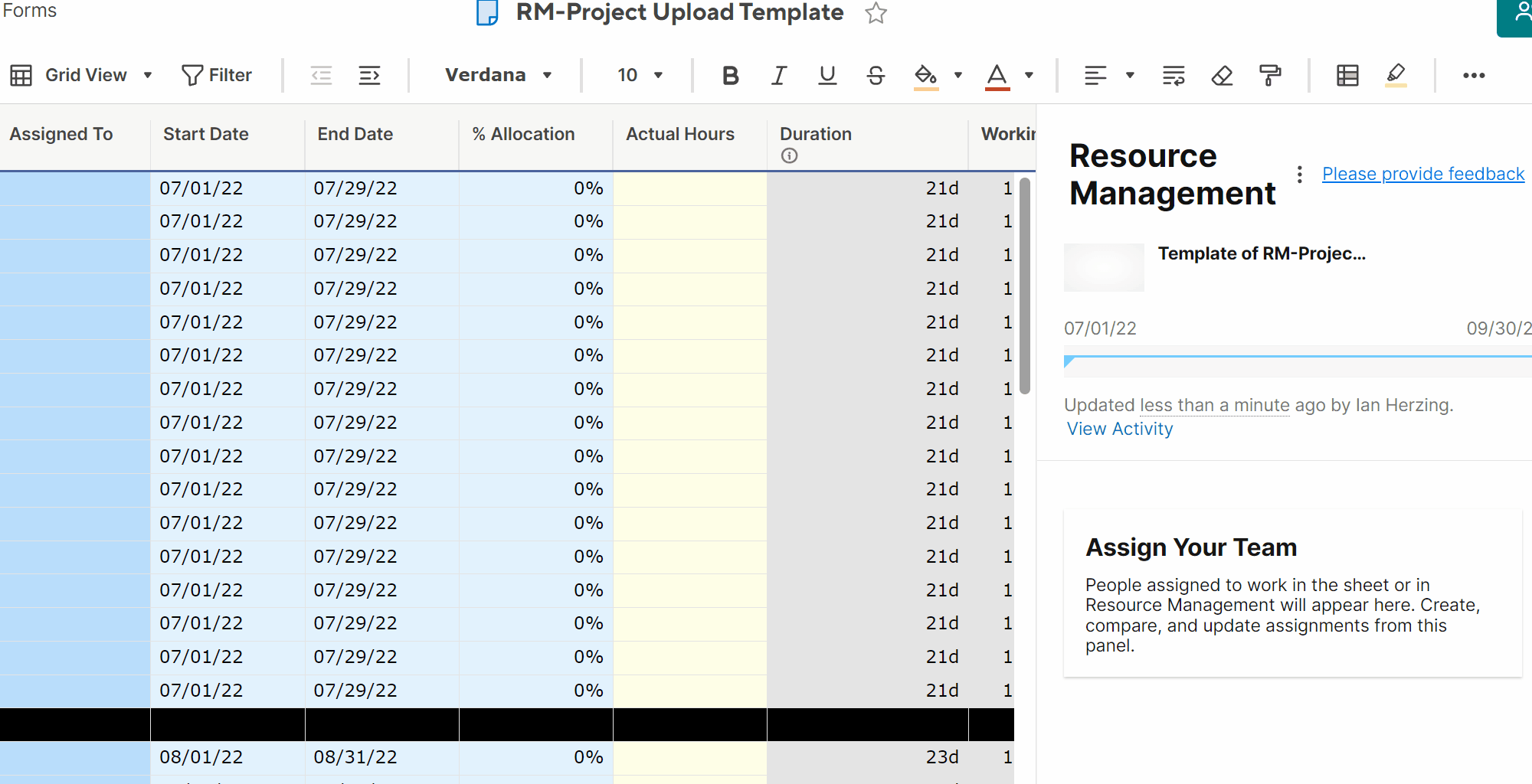
The ultimate result was a project schedule fully visualized in Resource Management as shown in Figure 5. With the project data loaded into Resource Management, the PPPL team could take advantage of the scheduling feature to understand how their people were spread across their different initiatives and how they could quickly reassign resources using the skill-based matching tags I set up with their skill matrix.
Figure 5
The Final Project Schedule

See the solution in action and download the custom bulk upload template here.




